Korzystanie z VPN/en: Różnice pomiędzy wersjami
Przejdź do nawigacji
Przejdź do wyszukiwania
(Utworzono nową stronę "right|link={{#titleparts: {{PAGENAME}} | 1 }} <small>< HPC User Guide < Access to HPC < VPN con...") |
|||
| (Nie pokazano 4 wersji utworzonych przez 2 użytkowników) | |||
| Linia 2: | Linia 2: | ||
<small>< [[Podręcznik użytkownika KDM/en|HPC User Guide]] < [[Dostęp do KDM/en|Access to HPC]] < VPN connection</small> | <small>< [[Podręcznik użytkownika KDM/en|HPC User Guide]] < [[Dostęp do KDM/en|Access to HPC]] < VPN connection</small> | ||
| + | Access to some of the WCSS services is possible only via VPN (Virtual Private Networks). To use our VPN a user need to install and configure a specific client software. The below instructions are prepared for Windows operating system. | ||
| + | __TOC__ | ||
| + | == Installation of the VPN client == | ||
| + | To use the VPN install and configure the client program: | ||
| + | * go to the webpage [https://vpn.kdm.wcss.pl vpn.kdm.wcss.pl] and log into using your Supernova credentials (login and password)<br /> [[Plik:vpn login screen.jpg|500px]] | ||
| + | * download a client installer appropriate for your operating system<br /> [[Plik:vpn download screen.jpg|500px]] | ||
| + | * run the installer, | ||
| + | * provide VPN address (Portal) - '''vpn.kdm.wcss.pl''', | ||
| + | *: Click on '''Connect'''.<br /> [[Plik:vpn configuration4.jpg|250px]] | ||
| + | * Sign In window. Write your login and password - the same as for Bem, <br/> [[Plik:vpn signin2.jpg|350px]] | ||
| + | * After any Windows restart click on '''Connect''' and wait. | ||
| − | + | == Closing the connection == | |
| − | + | To close the connection to VPN you need: | |
| − | + | * find a GlobalProtect icon in the system tray, | |
| − | + | * right-click on the icon and select the '''Disconnect''' option. | |
| − | |||
| − | |||
[[Kategoria:HPC User Guide]] | [[Kategoria:HPC User Guide]] | ||
[[Kategoria:Podręcznik użytkownika]] | [[Kategoria:Podręcznik użytkownika]] | ||
Aktualna wersja na dzień 06:43, 12 cze 2019
< HPC User Guide < Access to HPC < VPN connection
Access to some of the WCSS services is possible only via VPN (Virtual Private Networks). To use our VPN a user need to install and configure a specific client software. The below instructions are prepared for Windows operating system.
Installation of the VPN client
To use the VPN install and configure the client program:
- go to the webpage vpn.kdm.wcss.pl and log into using your Supernova credentials (login and password)
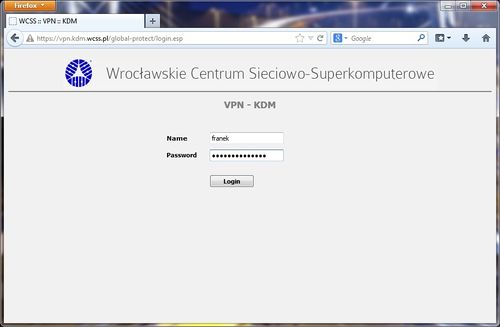
- download a client installer appropriate for your operating system
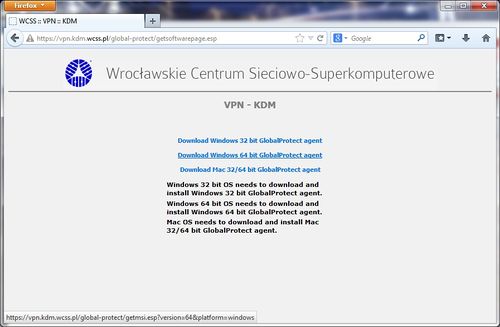
- run the installer,
- provide VPN address (Portal) - vpn.kdm.wcss.pl,
- Sign In window. Write your login and password - the same as for Bem,

- After any Windows restart click on Connect and wait.
Closing the connection
To close the connection to VPN you need:
- find a GlobalProtect icon in the system tray,
- right-click on the icon and select the Disconnect option.
