-----------------------------------------------
⚠️ This wiki is obsolete. Visit the new one at https://man.e-science.pl/en/kdm
⚠️ Ta wiki jest nieaktualna. Odwiedź nową pod adresem https://man.e-science.pl/kdm
-----------------------------------------------
Korzystanie z VPN/en
Przejdź do nawigacji
Przejdź do wyszukiwania

< HPC User Guide < Access to HPC < VPN connection
Access to some of the WCSS services is possible only via VPN (Virtual Private Networks). To use our VPN a user need to install and configure a specific client software. The below instructions are prepared for Windows operating system.
Installation of the VPN client
To use the VPN install and configure the client program:
- go to the webpage vpn.kdm.wcss.pl and log into using your Supernova credentials (login and password)
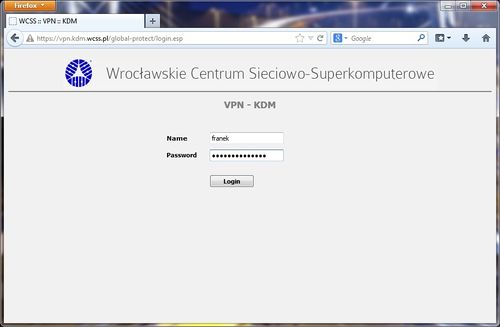
- download a client installer appropriate for your operating system
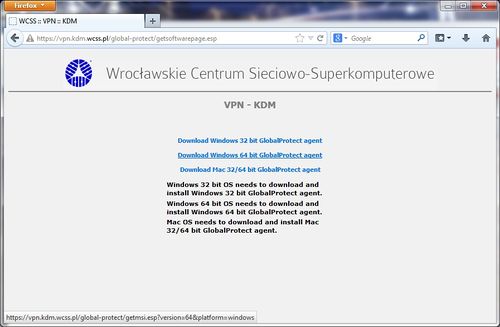
- run the installer,
- provide VPN address (Portal) - vpn.kdm.wcss.pl,
- Sign In window. Write your login and password - the same as for Bem,

- After any Windows restart click on Connect and wait.
Closing the connection
To close the connection to VPN you need:
- find a GlobalProtect icon in the system tray,
- right-click on the icon and select the Disconnect option.
