-----------------------------------------------
⚠️ This wiki is obsolete. Visit the new one at https://man.e-science.pl/en/kdm
⚠️ Ta wiki jest nieaktualna. Odwiedź nową pod adresem https://man.e-science.pl/kdm
-----------------------------------------------
Konfiguracja klienta Materials Studio - serwer licencji
Przejdź do nawigacji
Przejdź do wyszukiwania
< Podręcznik użytkownika KDM < Oprogramowanie KDM < Oprogramowanie naukowe < Accelrys < Materials Studio
| ! | Z dniem 30 września 2014 zmienił się serwer licencji krajowej. Nowy serwer dostępny jest pod adresem: licenses2.icm.edu.pl. |
Konfiguracja klienta Materials Studio - serwer licencji
Run Accelrys Licensing Wizard by selecting Accelrys | Licensing | Configure Materials Studio Licensing from Windows Start menu.
Click on For more options, start the License Administrator
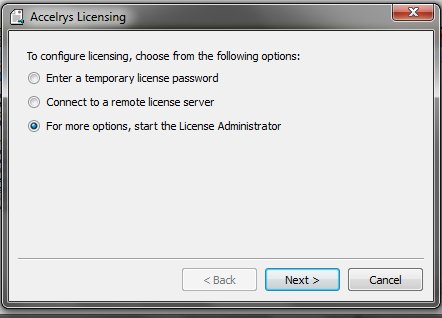
- License server and port specification
Go to License server -> Connections -> Set or Edit and provide the name and port of the license server: 1715@licenses2.icm.edu.pl. Click OK and the connection to the server will be tested.
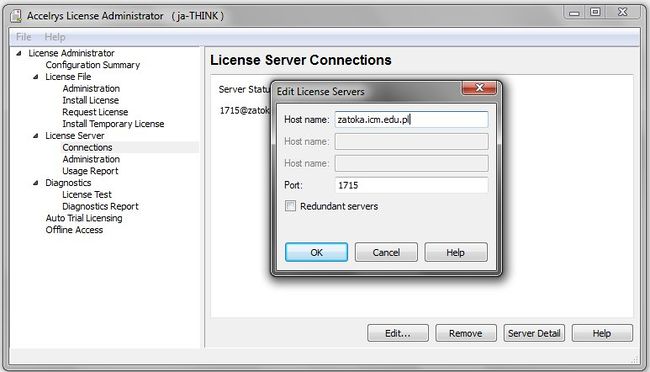
- Check configuration summary
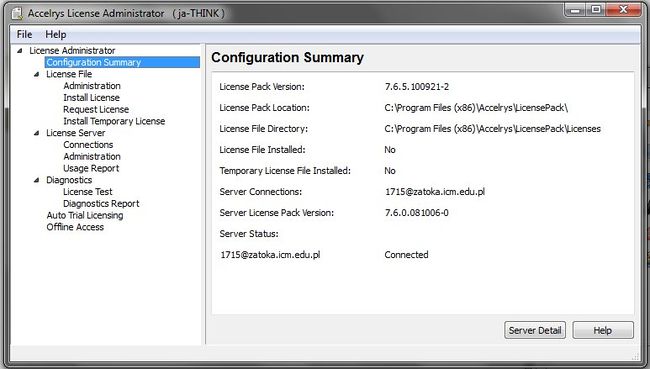
| Oprogramowanie naukowe |
Biovia | Discovery Studio ⋅ Materials Studio [ CASTEP ] |
|---|
| Oprogramowanie naukowe |
Abaqus ⋅ ABINIT ⋅ ADF ⋅ Amber ⋅ ANSYS [ ANSYS CFD: Fluent, CFX, ICEM; Mechanical ] ⋅ AutoDock ⋅ BAGEL ⋅ Beast ⋅ Biovia [ Materials Studio, Discovery Studio ] ⋅ Cfour ⋅ Comsol ⋅ CP2K ⋅ CPMD ⋅ CRYSTAL ⋅ Dalton ⋅ Dask ⋅ DIRAC ⋅ FDS-SMV ⋅ GAMESS ⋅ Gaussian ⋅ Gromacs ⋅ IDL ⋅ Lumerical [ FDTD, MODE ] ⋅ Mathcad ⋅ Mathematica⋅ Matlab ⋅ Molcas ⋅ Molden ⋅ Molpro ⋅ MOPAC ⋅ NAMD ⋅ NBO ⋅ NWChem ⋅ OpenFOAM ⋅ OpenMolcas ⋅ Orca ⋅ Quantum ESPRESSO ⋅ R ⋅ Rosetta ⋅ SIESTA ⋅ Tinker ⋅ TURBOMOLE ⋅ VASP ⋅ VMD ⋅ WIEN2k |
|---|